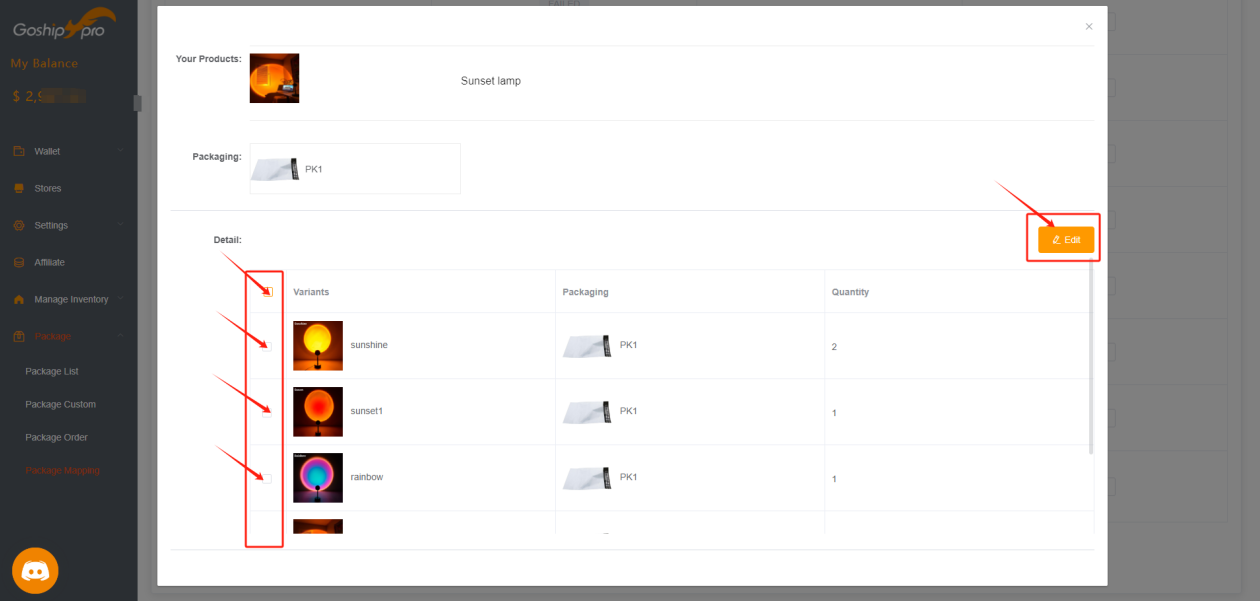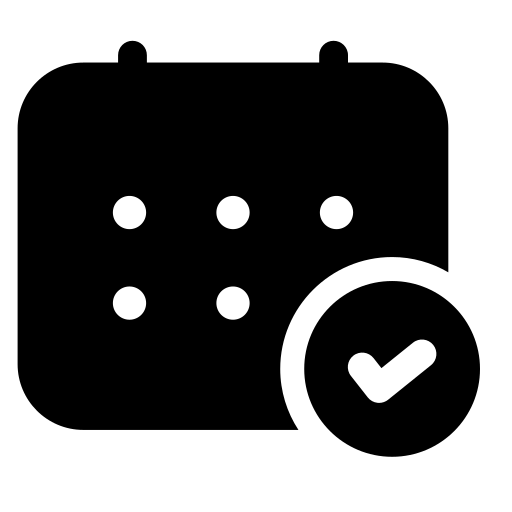“Package” Page:
Custom Packaging.
1. “Package > Package List” : Choose a packaging type.
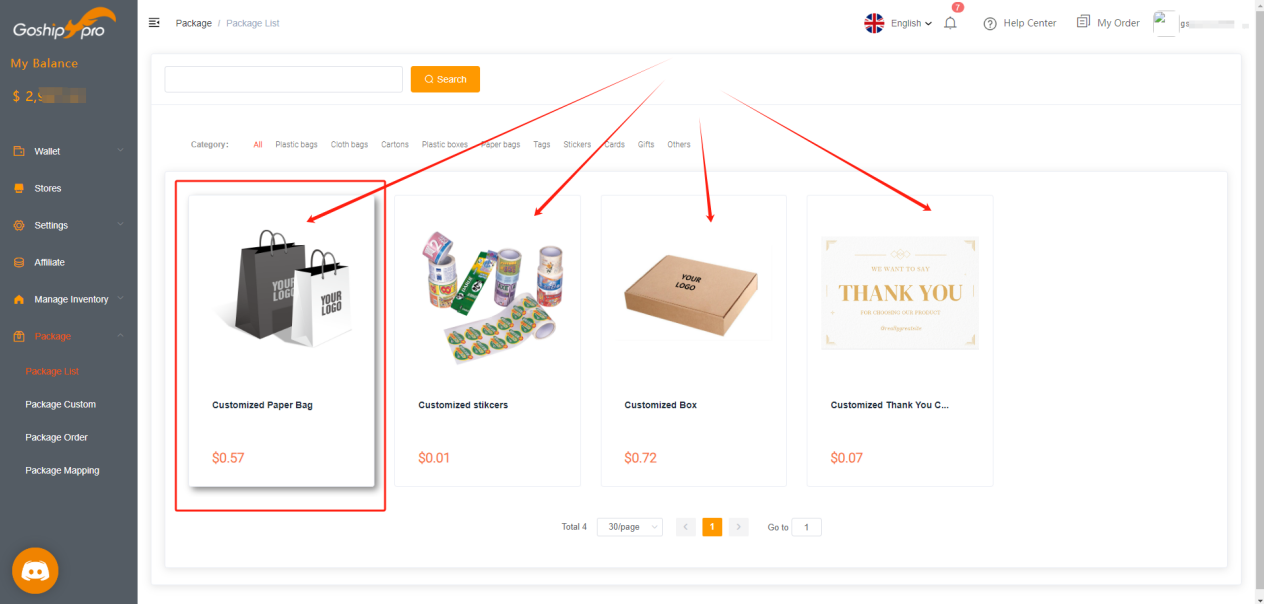
Click “Purchase” to fill in more details.
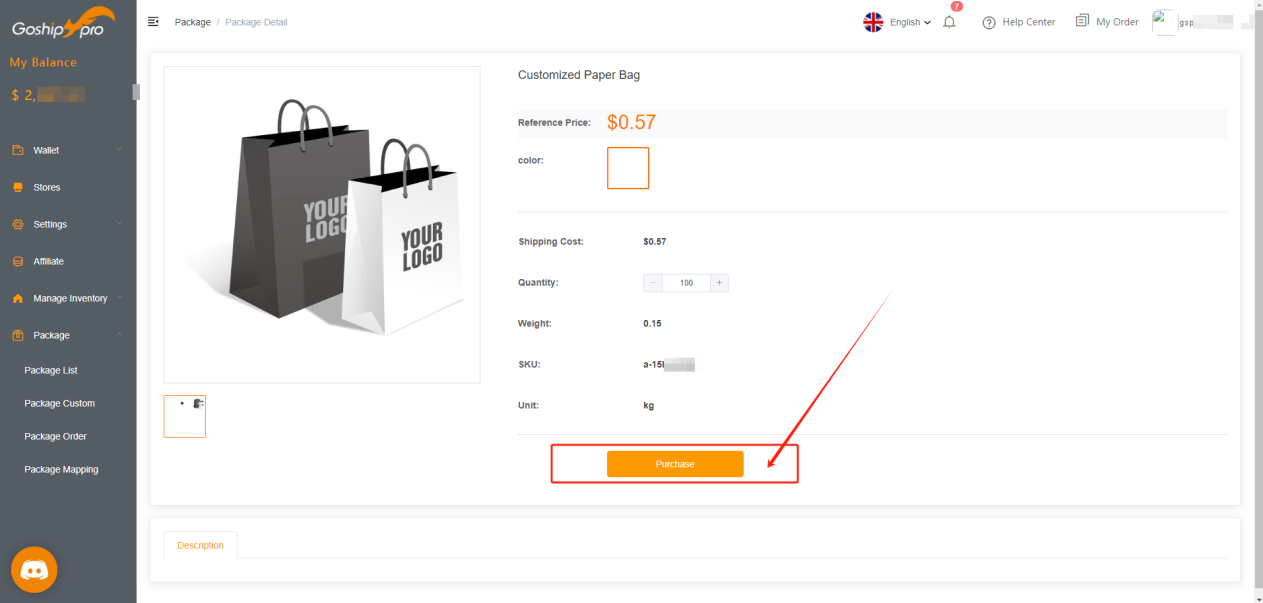
“Title” : Packaging Naming.
“Message” : Packaging requirements (packaging dimensions, text for printing).
“Attachment” : Logo or pattern.
After submission, a new order will be created in the “Package Order” section. We will process the quote, and then you can make the payment.
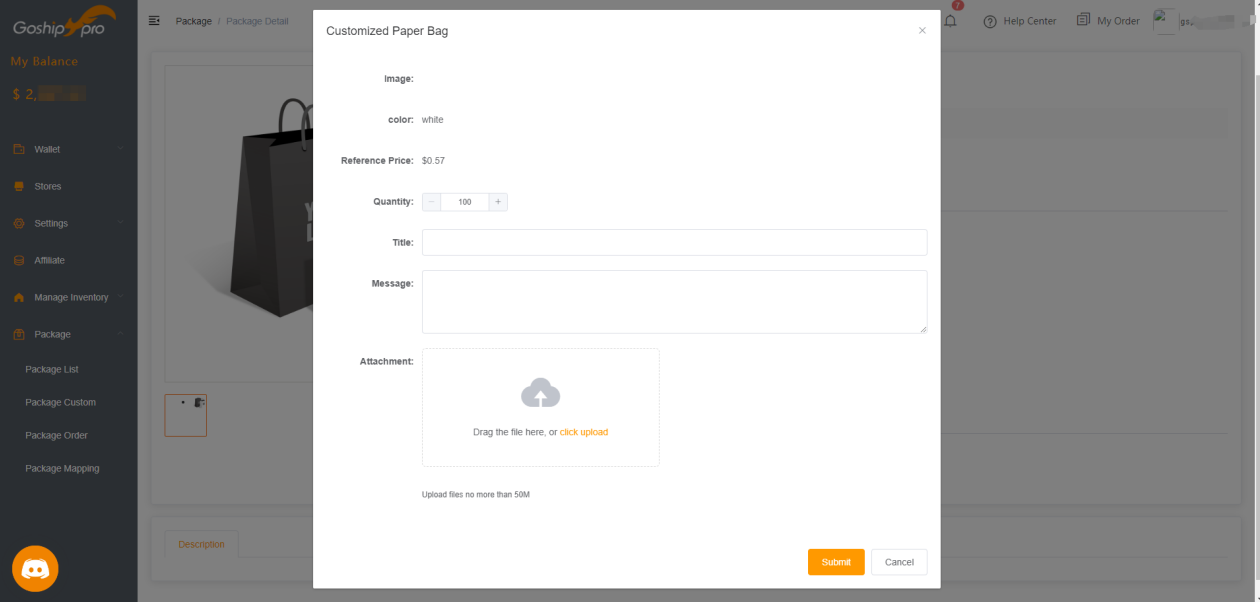
2. “Package > Package Custom” : After payment, View your ordered packaging.The quantity will be updated once the packaging materials are stored in Goshippro warehouses, temporarily displaying as “0”. Click on "Goods Connect" to apply the packaging to your products.
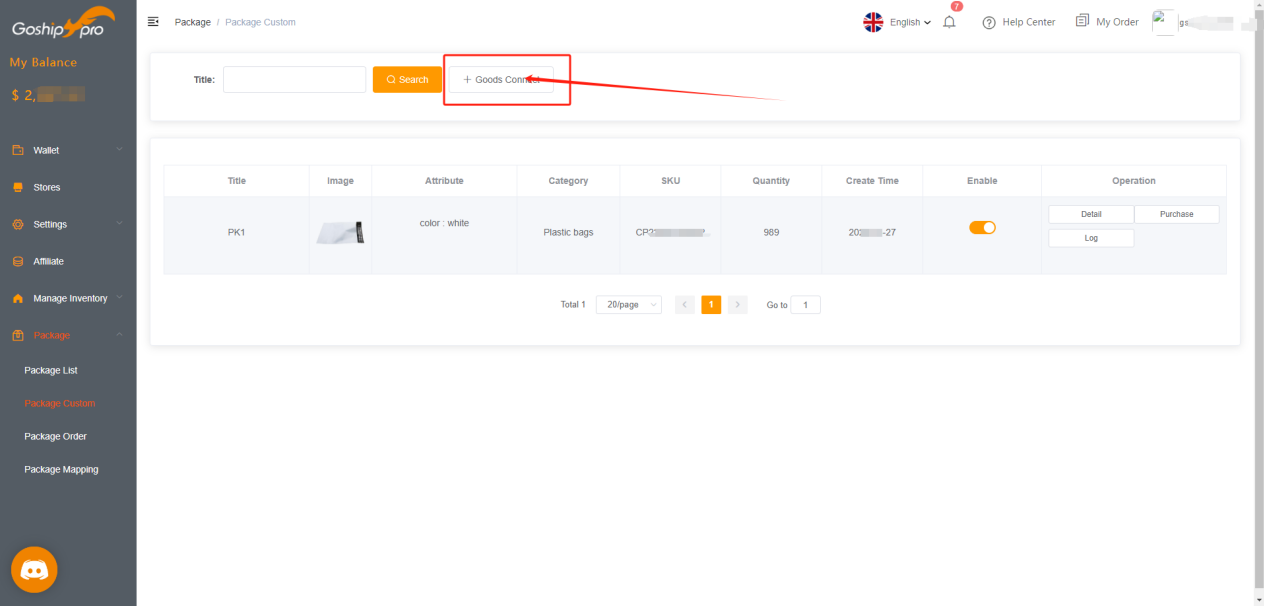
Select product in "Your Products", choose packaging in "Packaging". You could apply multiple products to one packaging or configure multiple packaging for one product. Configuration updates upon submission.
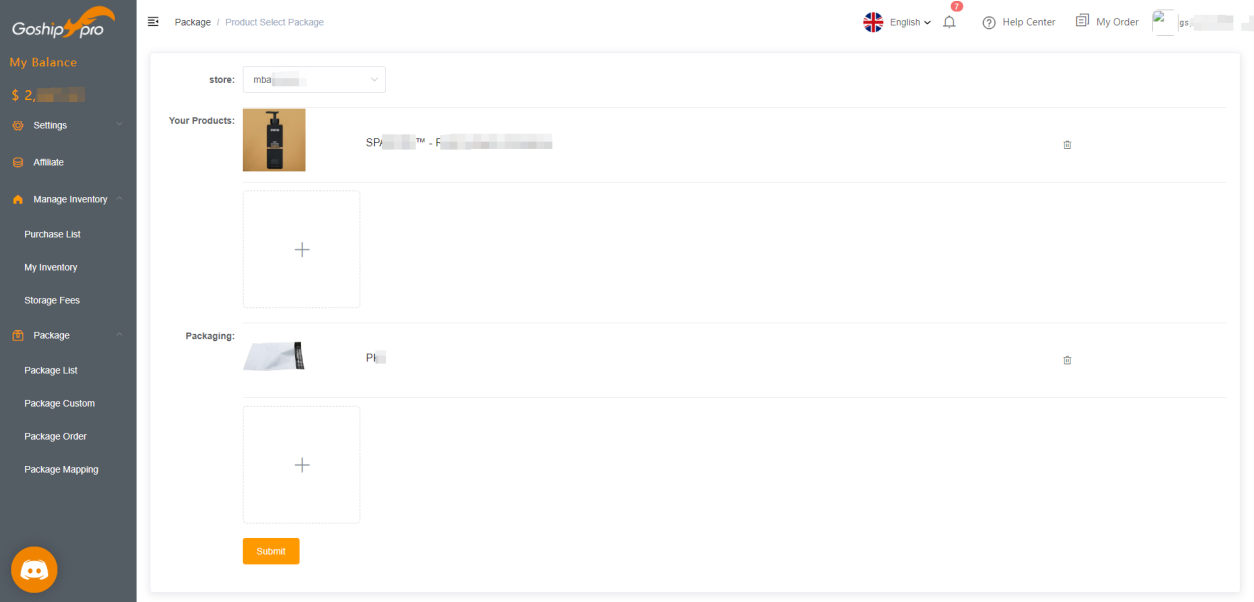
New packaging materials require manual activation. Toggle the switch to activate your custom packaging after the receipt and stocking in Goshippro warehouses. Packaging incurs slight logistics cost.
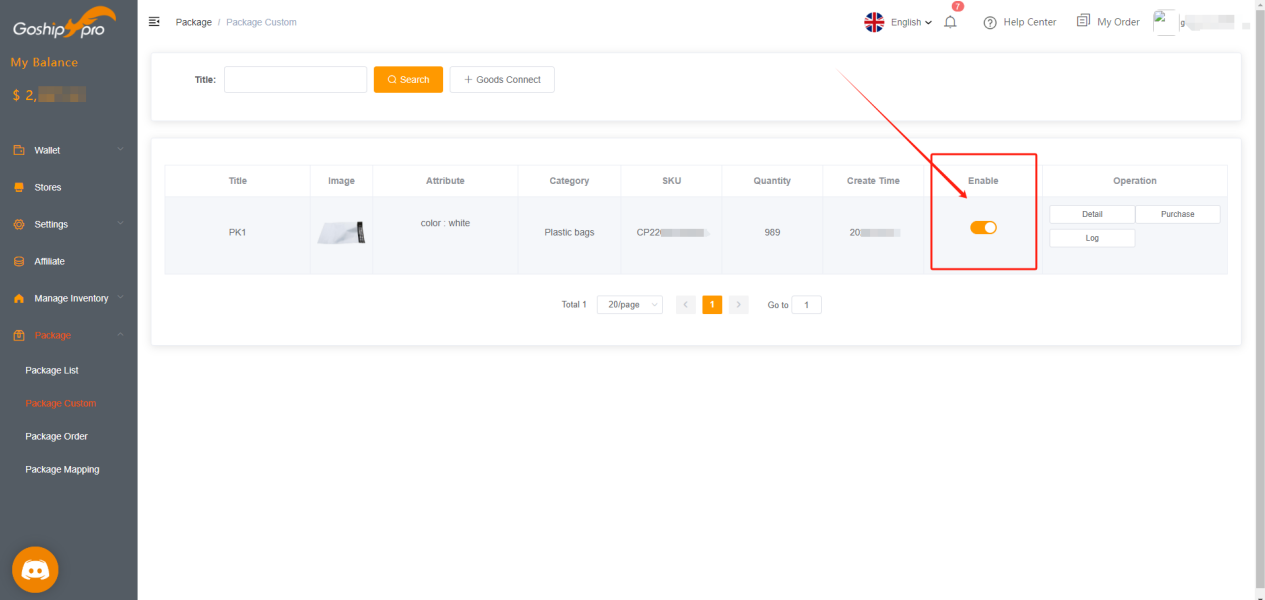
Insufficient packaging prompts quantity adjustment or disabling custom packaging. Click on "Purchase" to reorder previously purchased items.
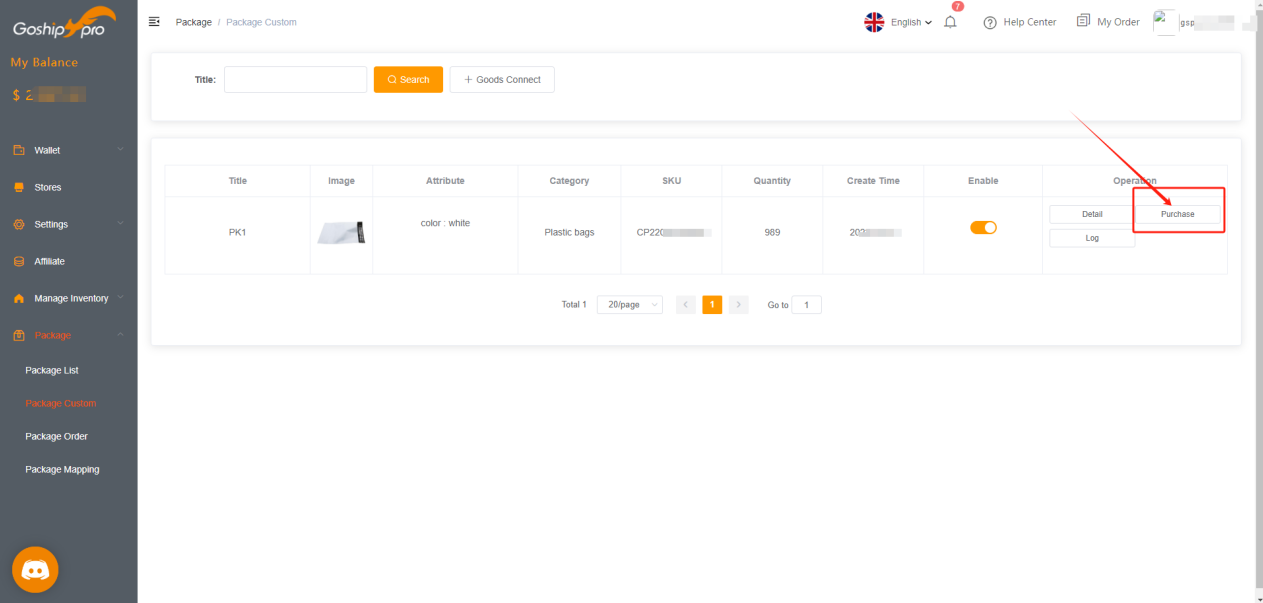
3. “Package > Package Mapping”: View product and packaging configuration. Each product is connected to one set of packaging materials by default.
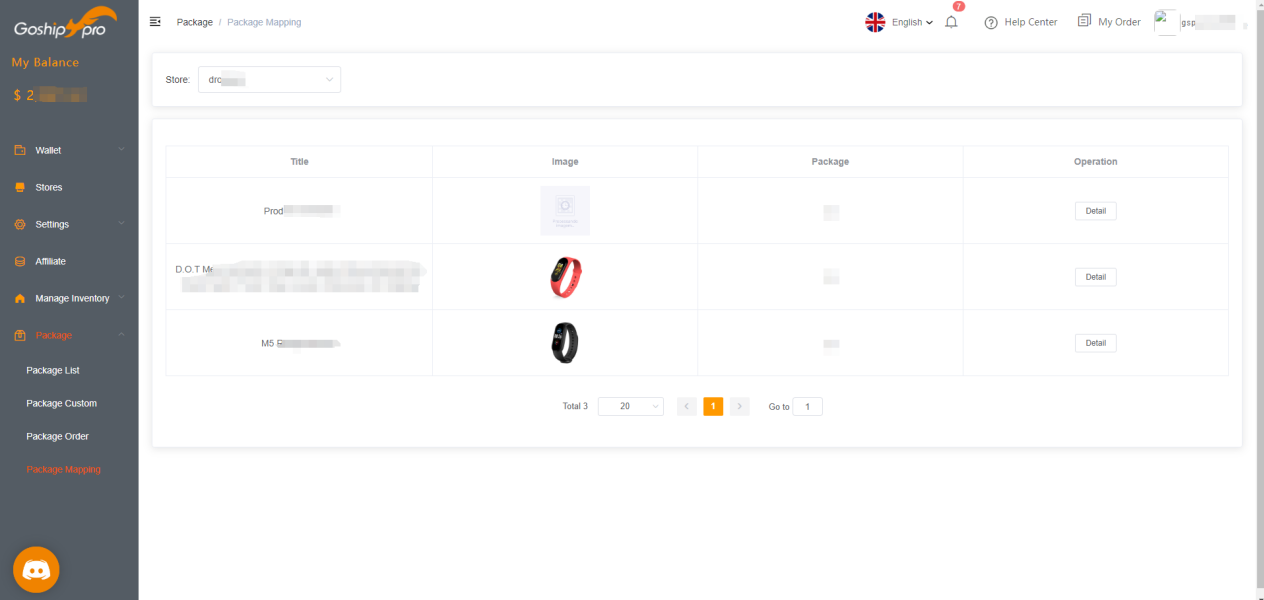
Click "Detail" to adjust the quantity of packaging sets for each variant as desired.