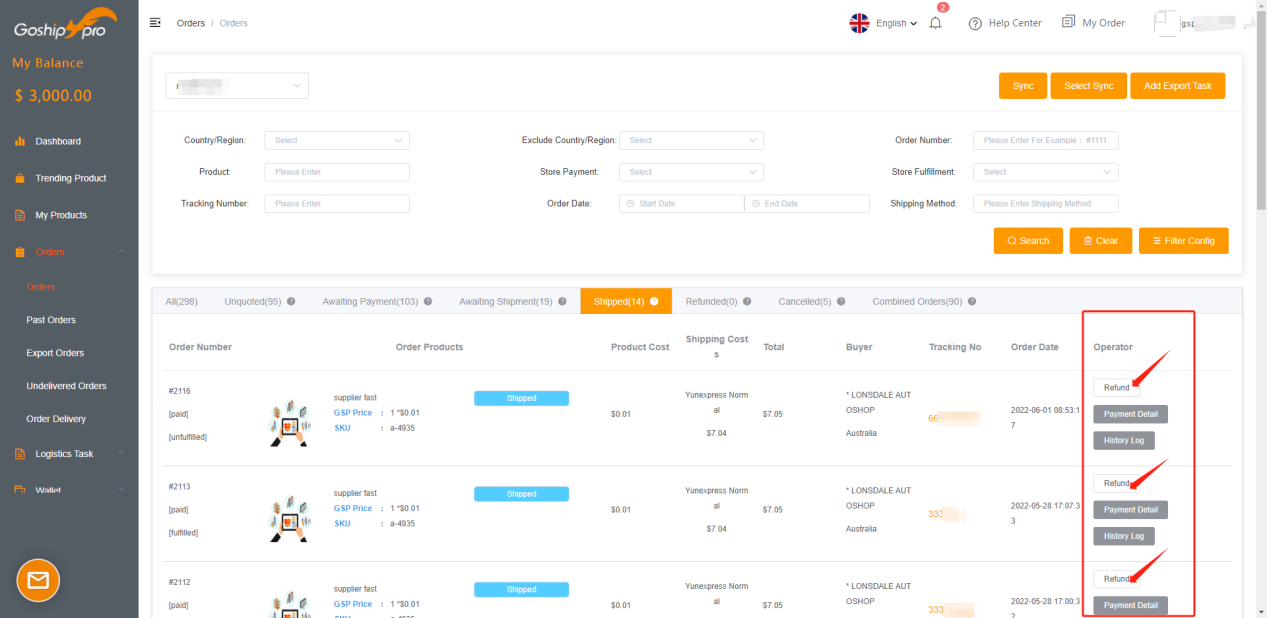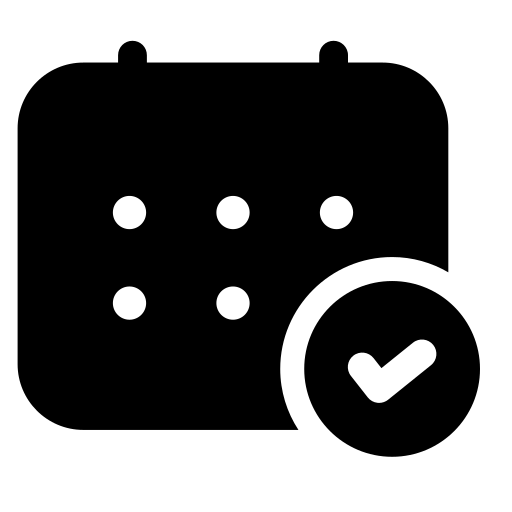How to work with Goshippro?
Step 1: Create An Account on Goshippro
Open your preferred web browser and go to our website:
https://www.goshippro.com/
Locate the "Login".
Click on ‘’Sign Up Here’’ to access the registration page.
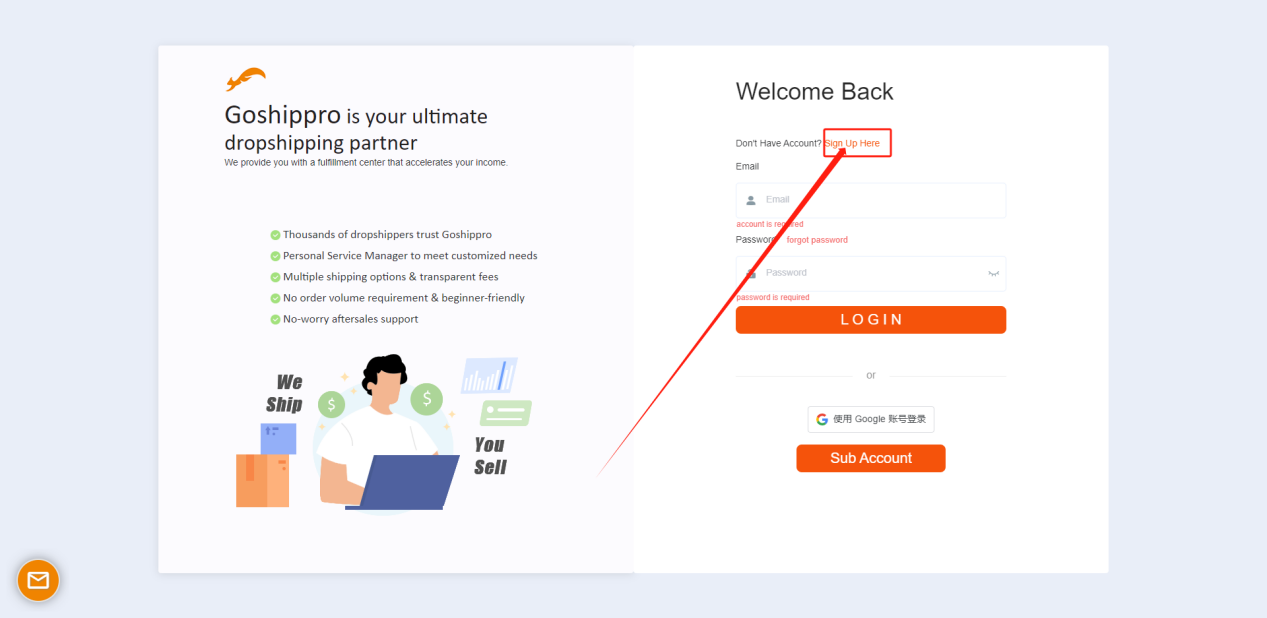
On the registration page, you will see a form asking for your personal details:
Fill in the required information, such as Nick name, Email Address, and Password...
Verify your email address. (Please check the E-mail with verification code within 5 minutes. If the E-mail is missing, check the ‘’Junk Folder’’.)
Double-check the information for accuracy before proceeding.
After you have successfully registered, turn back to the ‘’Login’’ Page to log in.
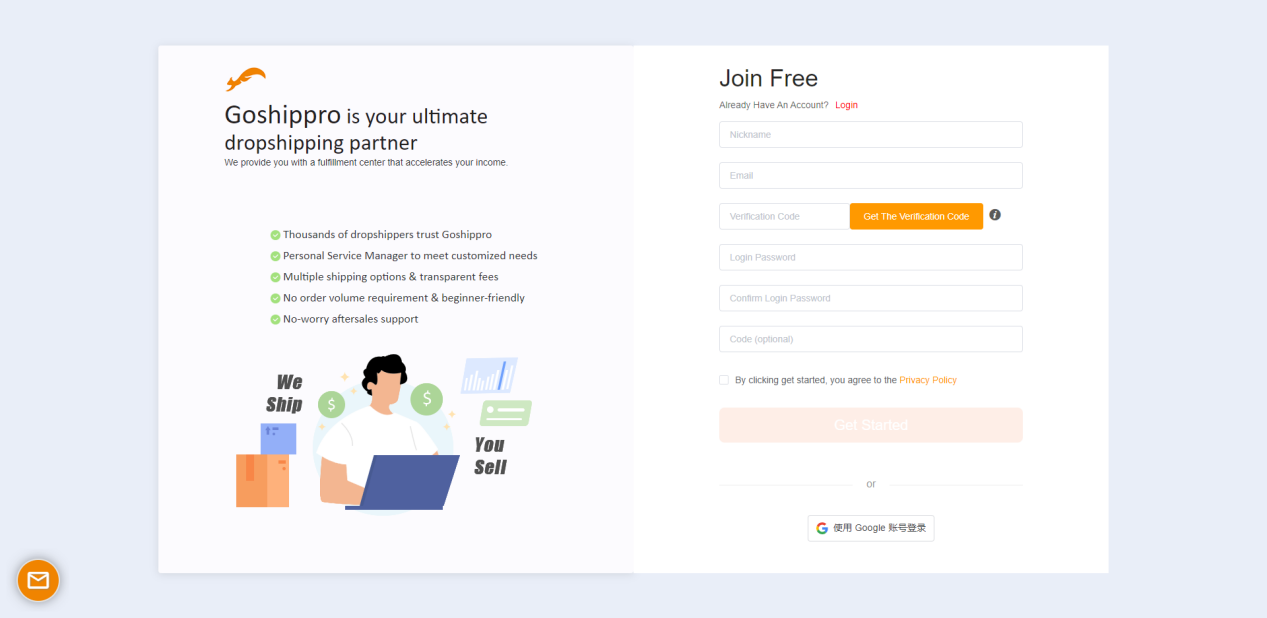
Step 2: Log into your new account
Please login with the email address, not the username.
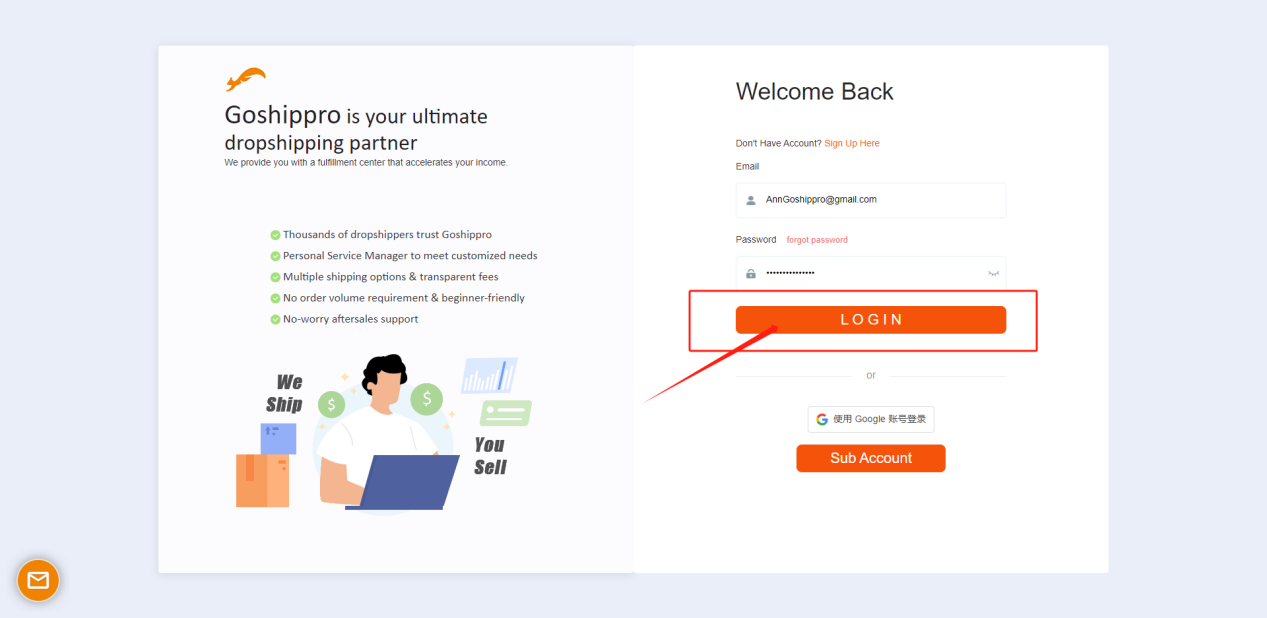
Step 3: Connect Your Store to Goshippro
Select your store type (Shopify/Woocommerce/Yampi/Etsy/GSV File) on the "Stores" page, then click on "+ Bind now" to install Goshippro.

Step 4: Ask Your Private Service Manager for Help
After binding your store, her whatsapp number will be updated there.
If you have any questions, difficulties or need additional service such as POD while using Goshippro, please feel free to ask your private service manager for help. She will be responsible for handling your quotation requests, fulfilling your orders, and providing you with after-sales service.
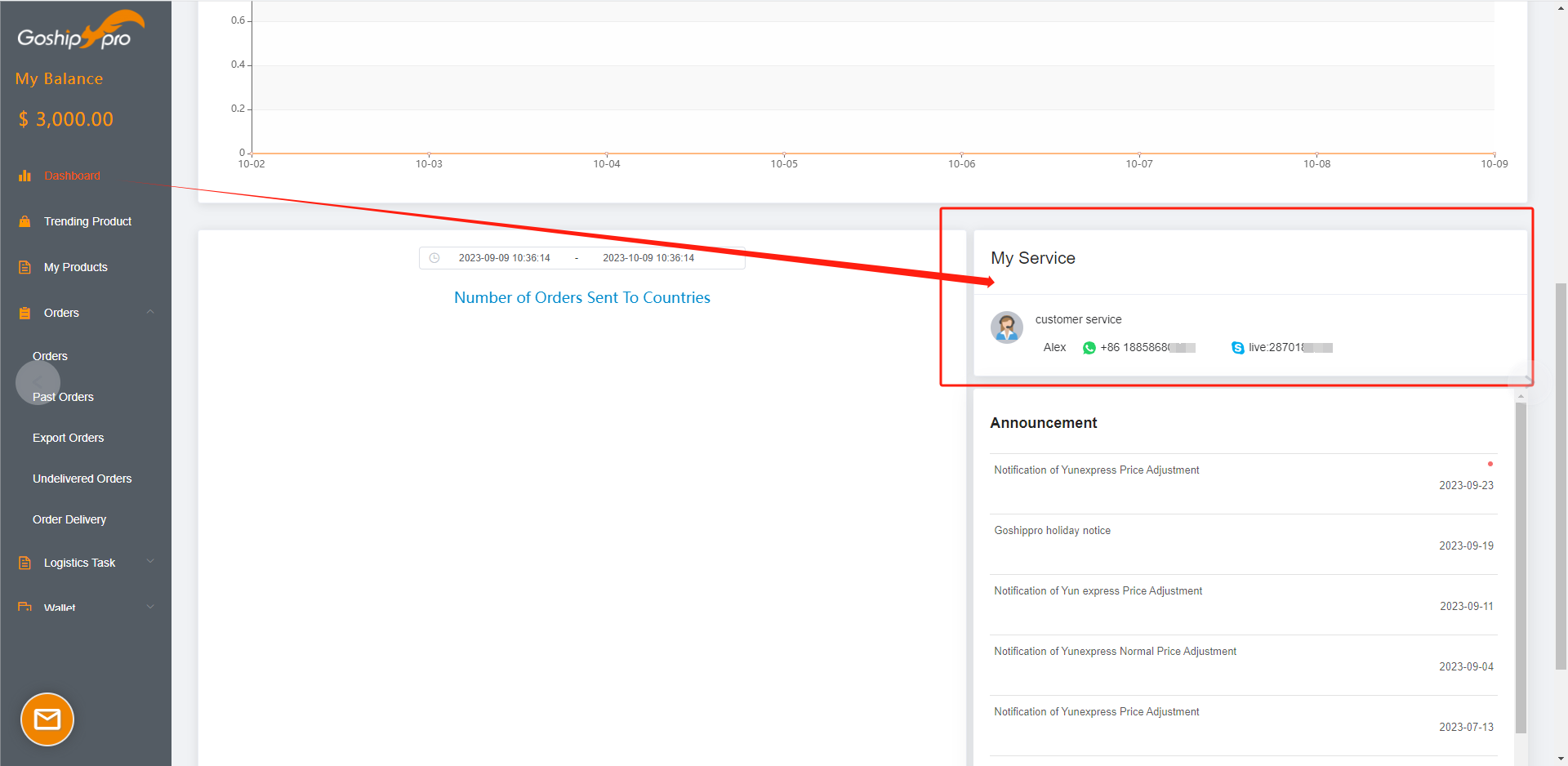
Step 5: Sync Products to Goshippro and Ask for Product Price
After click on ‘’Update Products’’ on ‘’My Products’’ page, all of the products on your store will be synchronized to Goshippro, you could choose the products already with orders and then click on ‘’Ask for Quote’’ for product price (Order total price=Product price+Shipping fee).
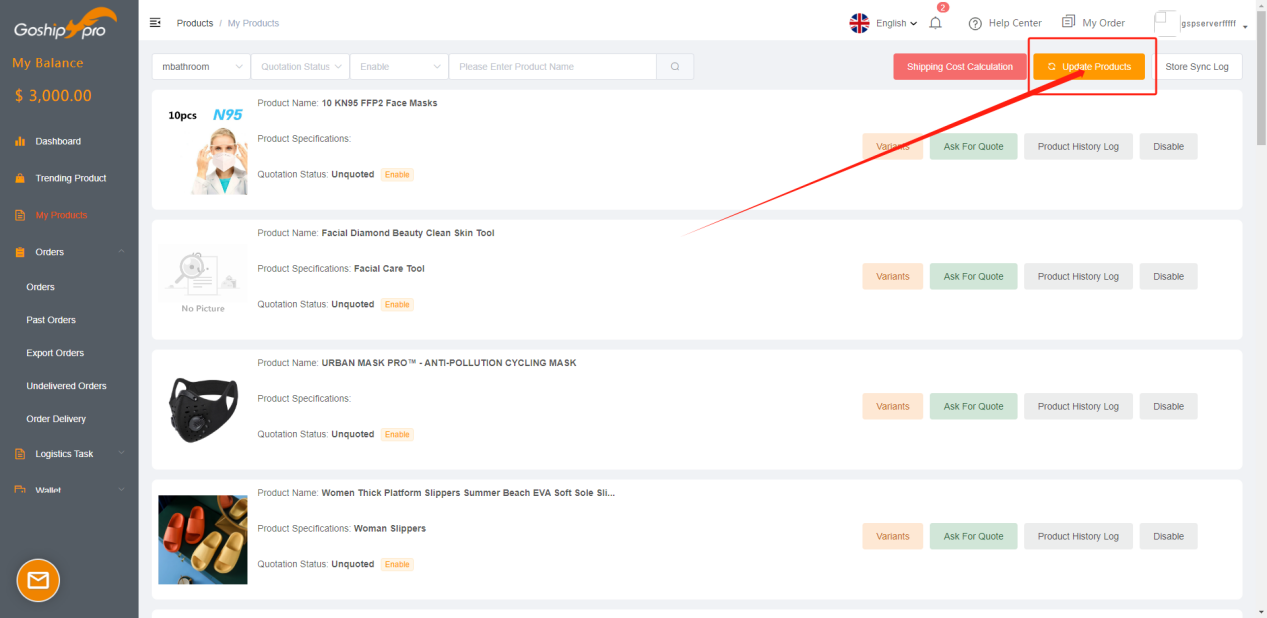
* If you have not received an order so far, you have the privilege of applying for 10 quotations. If you need more, you can contact your private service manager to raise the limit.
* If you want to compare prices, you can choose 2-3 of the most representative products for a quotation. Goshippro price is normally better than Aliexpress price. Actually we share the same factory resources and purchase prices as Aliexpress. The total price of each product is calculated using the same formula. Take a lipstick with a purchase price of ¥3.5 as an example, to USA, 6-15 days, 40g, total price (product price+shipping fee)= $4.21. So if the price of our 2-3 products is lower than them, it basically means that the price of all your products is lower than them.
* If you want to know the products cost to calculate retailed price, you can take Aliexpress price there as a reference first, Goshippro price is normally lower than Aliexpress price. Because we source directly from original manufacturers and shut up the shopping mall function to cut off big cost so that we can give you best price.
Step 6: Check Product Price and Accept it
Typically, your private service manager completes the quotation within the same day or the following day (Unless your links are broken and your private service manager is unable to reach you). And you will be notified via email to review the quote on ‘’My Products’’ page. After clicking on "Check" to review the quote, if you find the price reasonable, please click on "Accept quote". However, if you have obtained better price from other agents, you could click on "Reject quote" and then "Requote" to initiate a new quotation until the final price is confirmed. Once the price is confirmed, all subsequent orders will be shipped at this agreed-upon price (unless you request a re-quotation once again).
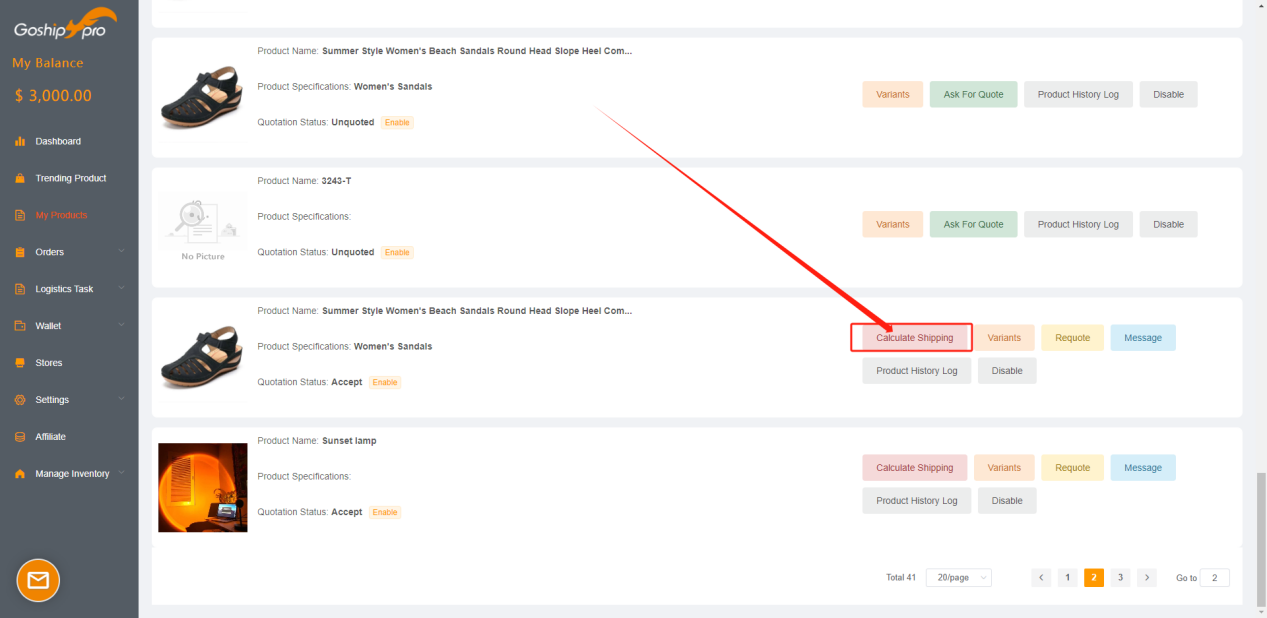
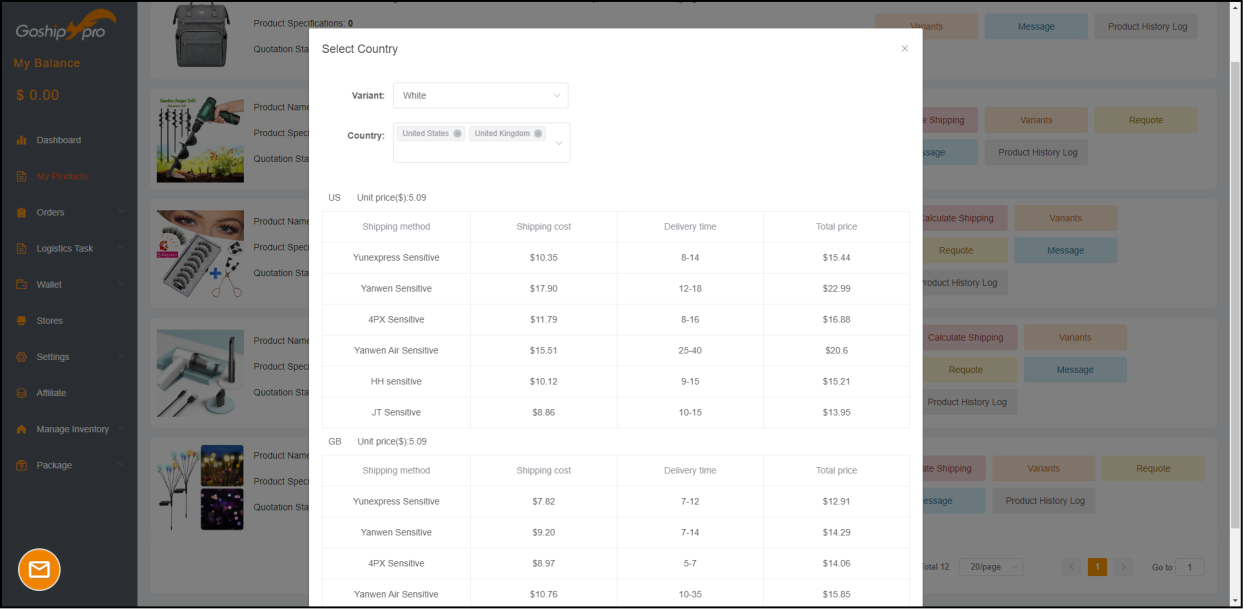
* Click on “Disable” to refuse Goshippro from fulfilling any orders of this product.
* Click on “Enable” to restore our duty to fulfill orders of this product.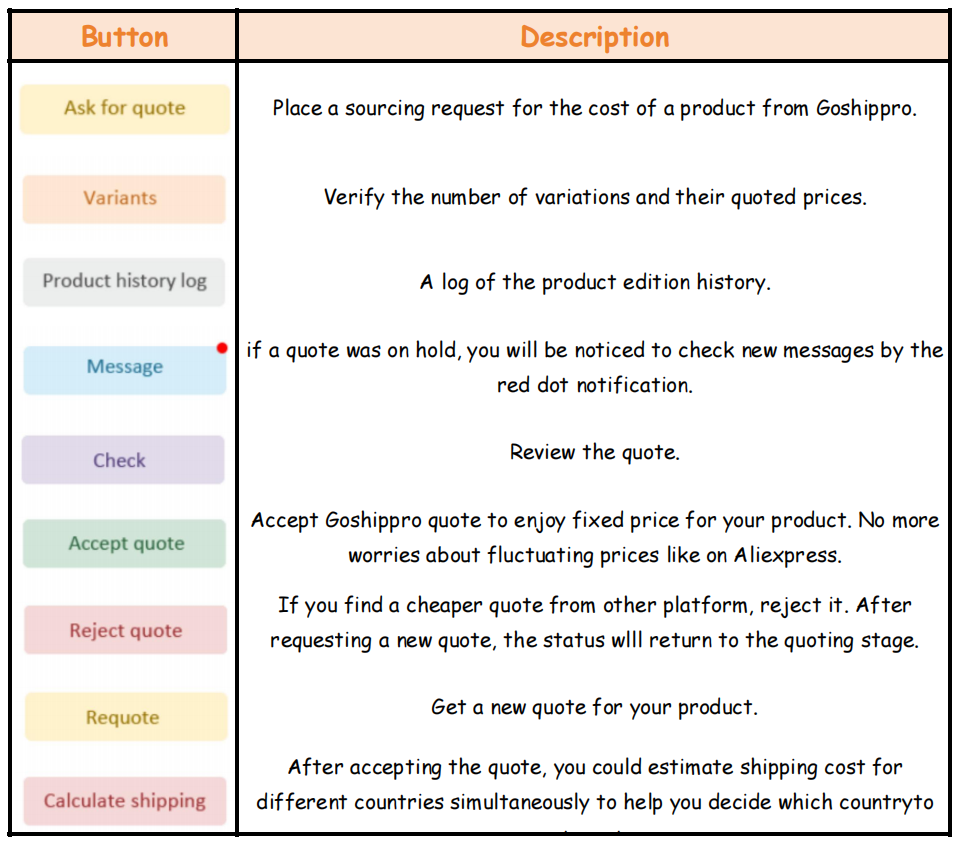
Step 7: Top up (Optional)
You have three payment method to top up: Paypal /Payoneer /Wire Transfer. Or click on "Checkout" in ‘’Orders’’ pages to pay per product by Paypal or Credit Card without topup.
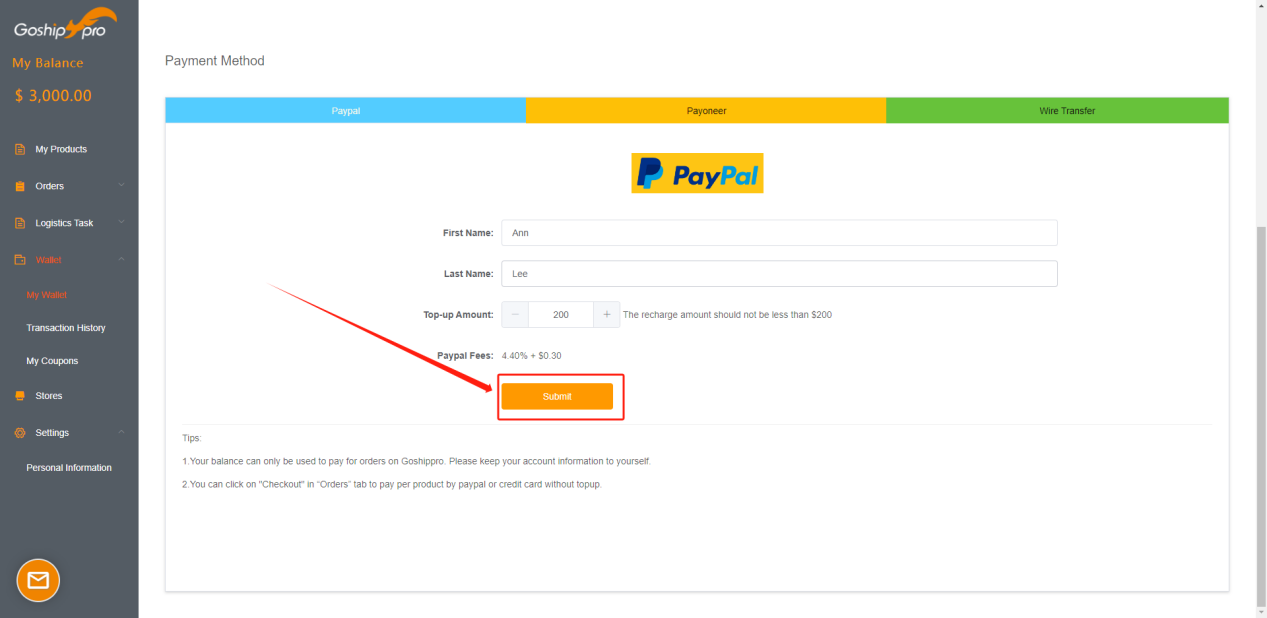
Step 8: Sync Orders to Goshippro for Prompt Fulfillment
Click on ‘’Sync’’ on ‘’orders’’ page to sync your orders. From then on, whenever you log in Goshippro, if the time elapsed since your last login exceeds 8 hours, the GSP system will retrieve the latest order information from your store. If the system fails to sync the orders automatically, you could initiate a manual synchronization.
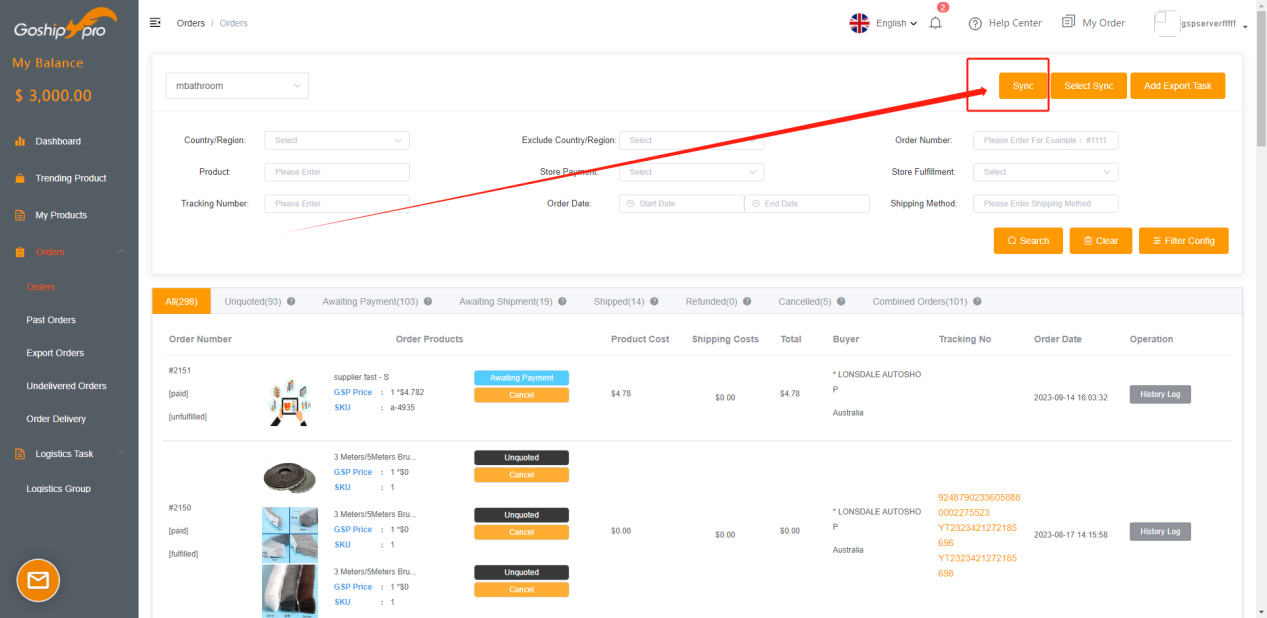
* If you would like to place wholesale orders, contact your private service manager.
* If you would like to buy Samples, you could make a purchase in your own store and completing the payment on Goshippro.
Step 9: Select Logistic Method for Order Price
After you have selected the preferred shipping method on ‘’Awaiting Payment’’ page, you could check the order price (total amount). If necessary, you could locate the ''buyer'' segment and click to modify address details of buyers.
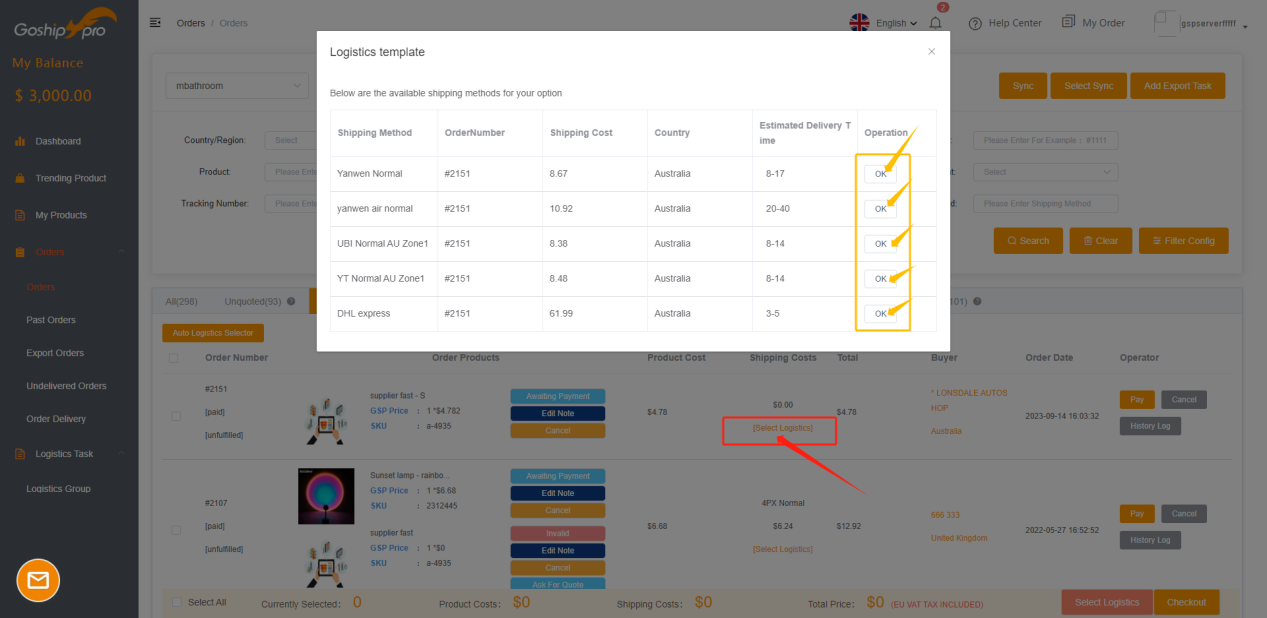
* Goshippro provide a variety of shipping options to meet your needs!
To USA, 6-15 days (if with stock in USA/AU warehouses, 3-5 days); ; To Europe, 6-7 days; To Australia, 9+ days; To Switzerland, 5-7 days; To Italy, 7-12 days
To Canada, 9-18 days; To New Zealand, 7-10 days; To India, 9-15 days; To Pakistan, 9+ days; To Turkey, 9+days; To UAE, 6-12 days; To South Africa, 9-20 days; To Sweden, 8-12 days
You could buy some inventory in our domestic warehouse to shorten the processing time. No deposit for inventory or stock fee, you only pay for the products.
* When multiple packages need to be sent to the same address, you can combine them to reduce shipping costs.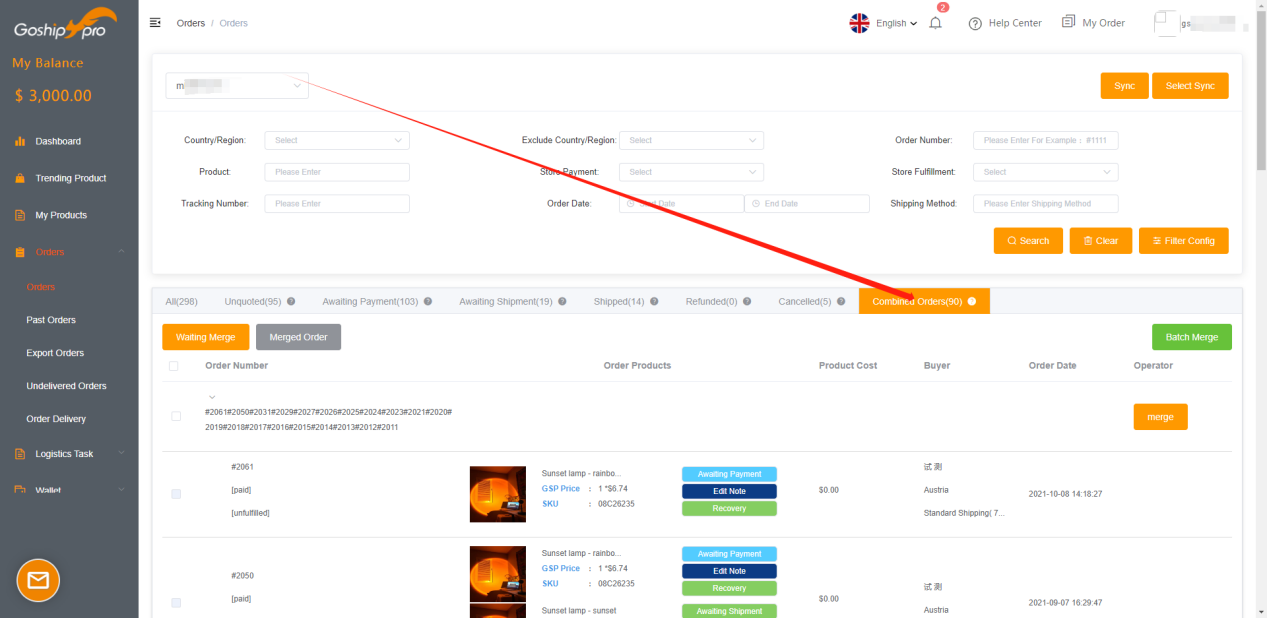
Step 10: Make Payment
After confirming the order details, proceed to pay for orders. Click on ‘’Pay’’ to pay per products or click on ‘’Checkout’’ to enable batch payment of up to 100 orders (Goshippro Balance /PayPal /Credit Card). Once the payment is successfully completed, the order will be fulfilled.
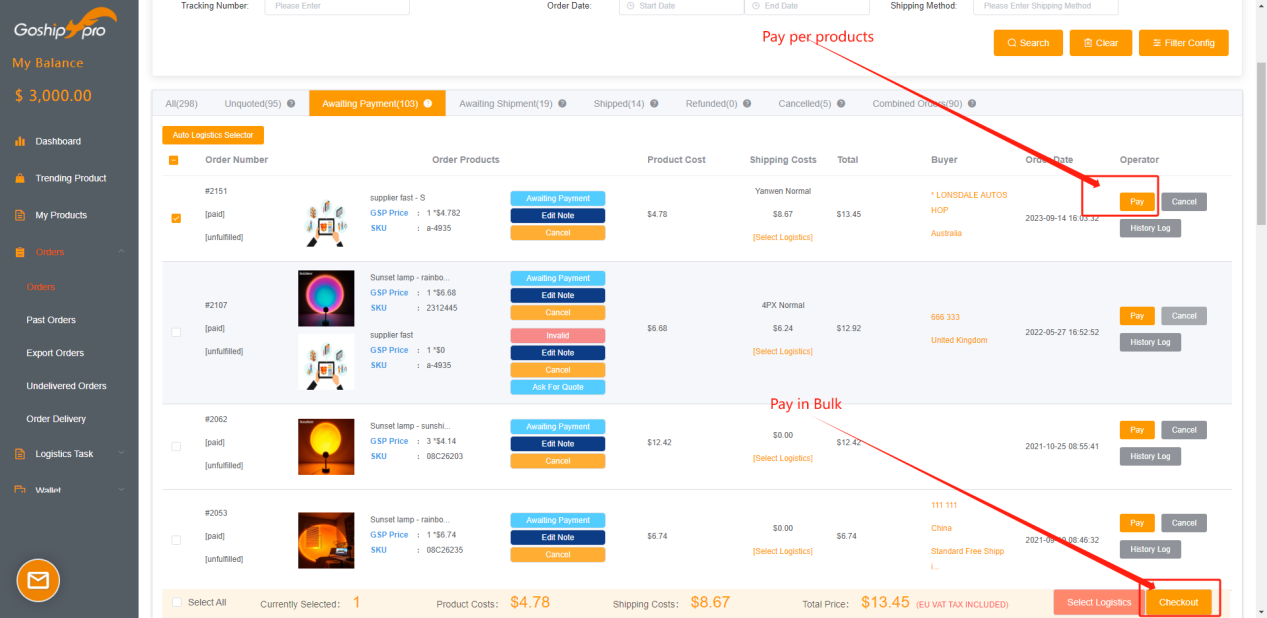
* Processing time before shipment: 12 hours for prepaid inventory kept in Goshippro warehouse; 2-3 days for no inventory in Goshippro warehouse.
Step 11: Order Tracking
When packages are shipped from Goshippro warehouse, tracking numbers will be automatically uploaded to your store, which will trigger Shopify/WooCommerce to send fulfillment notification emails to your customers.
A notification email will include a link with the tracking number.
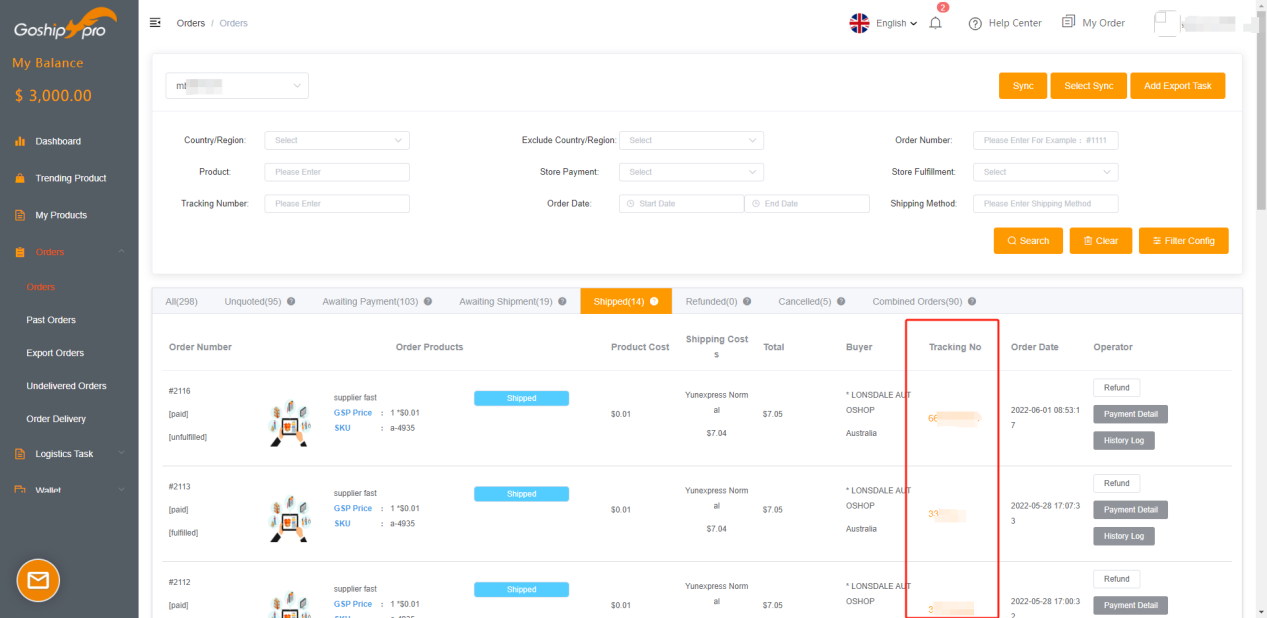
Step 12: After-sales Service
Goshippro would refund or resend, if
- Orders were delayed, not received, or canceled when the order is unpaid.
- Products were damaged, incorrect, or missing.
- Customers dislike the product and send it back.
You could contact your private service manager for more details.