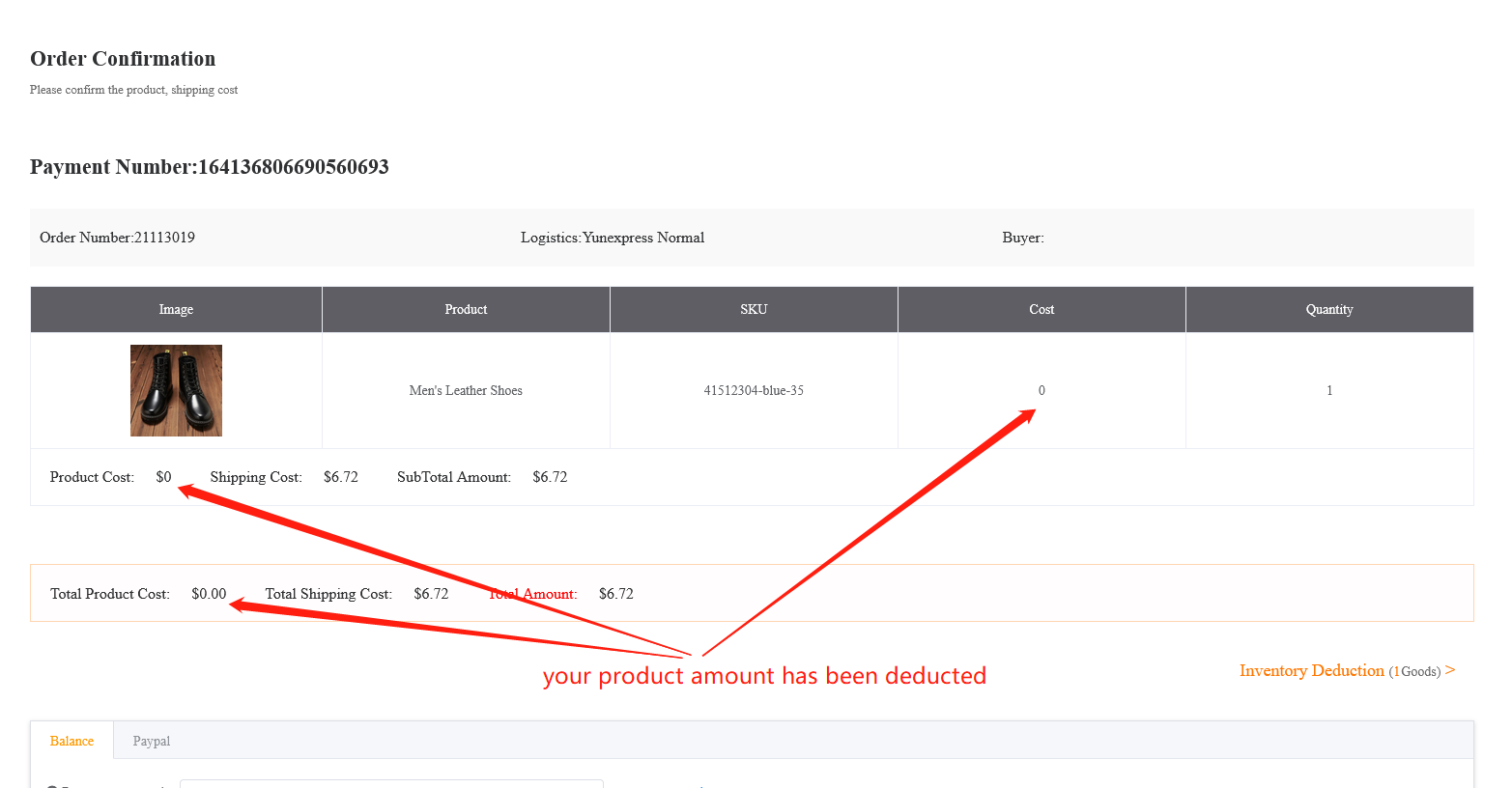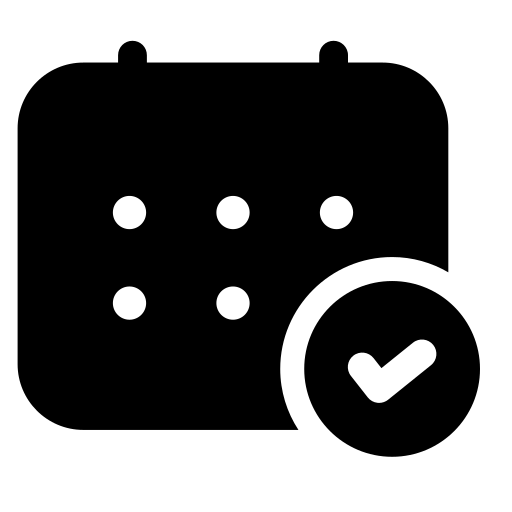1. When making a payment on the Orders page, our system will automatically determine whether you have an available inventory. If there's an inventory can be used, a detailed list page will pop up.
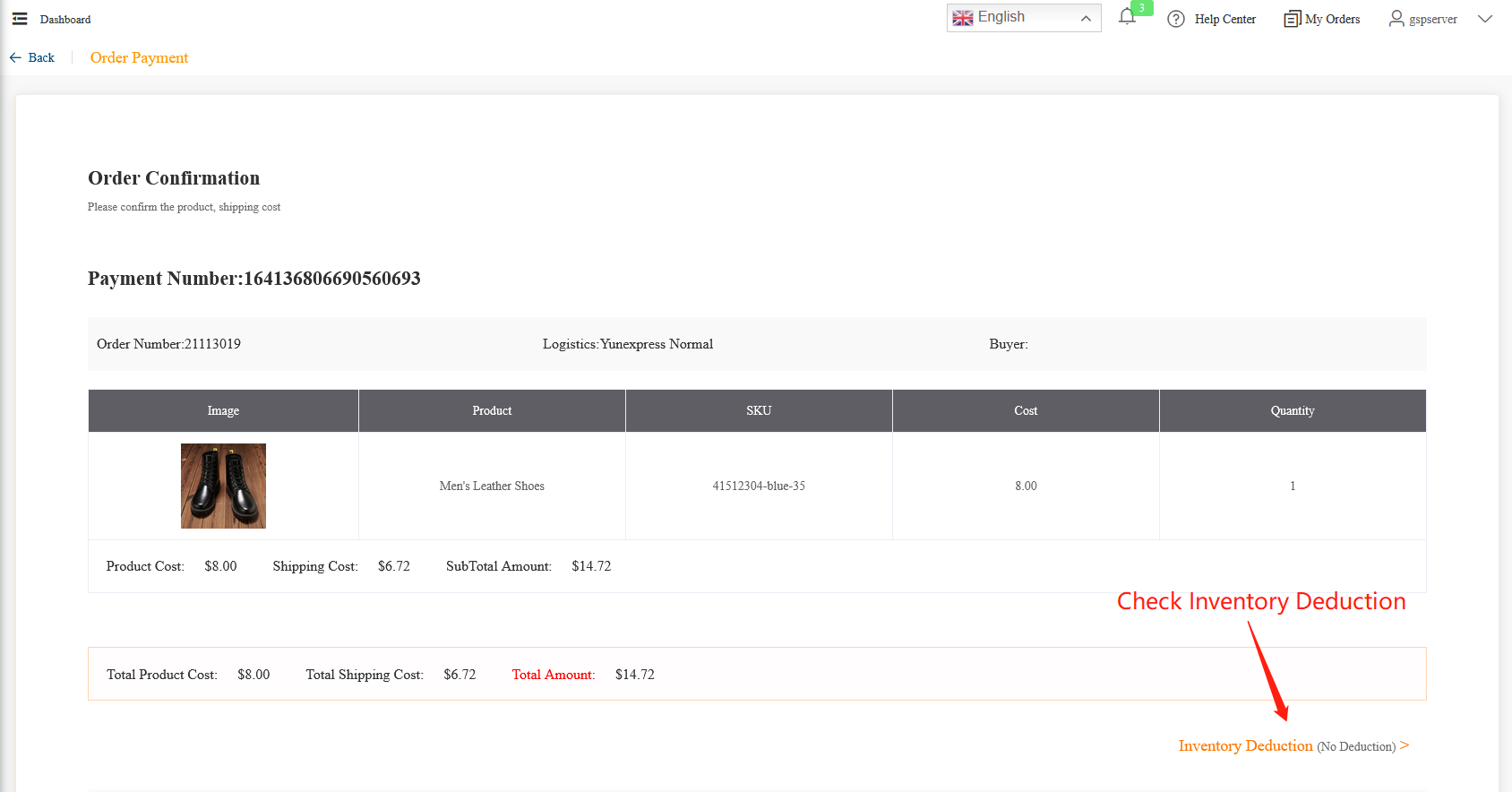
2. Click Inventory Deduction to view the inventory in detail, and click Deduct to use your inventory. The amount of product cost will be deducted from the list.
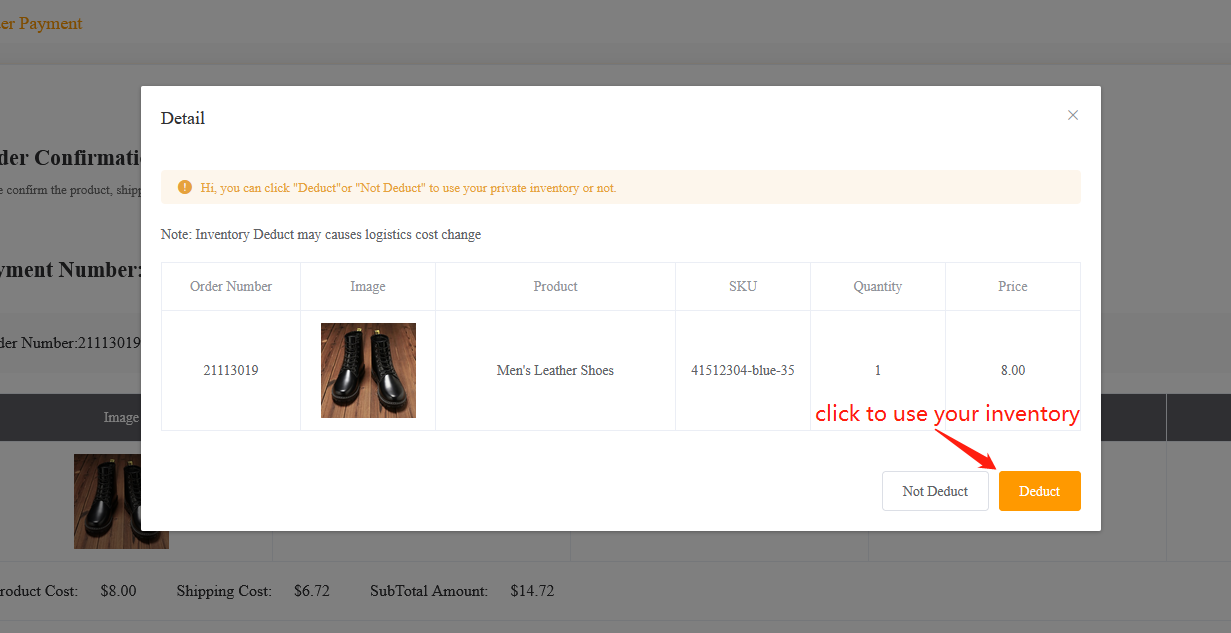
3. Please carefully check the amount on the list before making the payment.