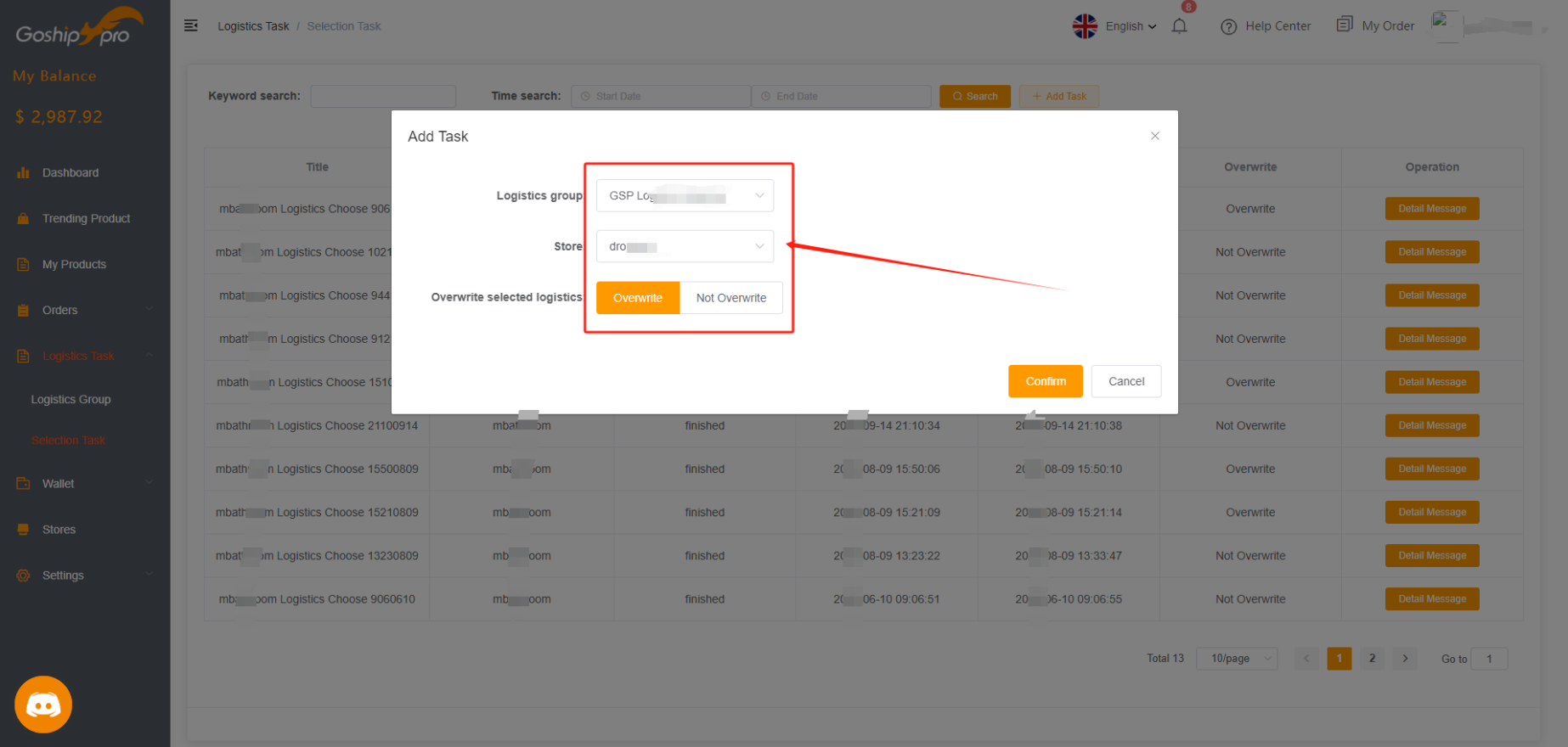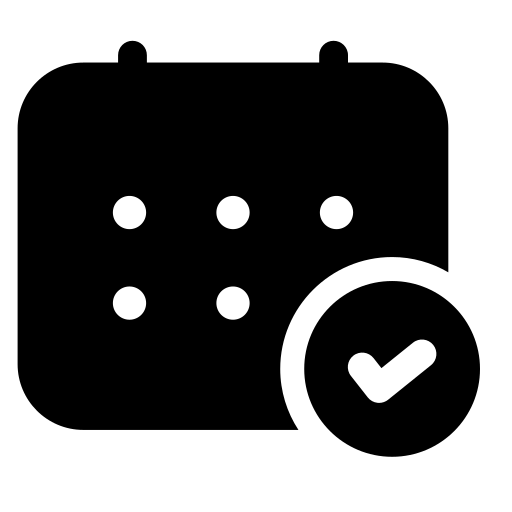“Logistics Task” Page:
Automatically select the appropriate logistics options for a large number of pending orders.
1. “Logistics Task > Logistics Group”: Configure the automatic logistics Group.
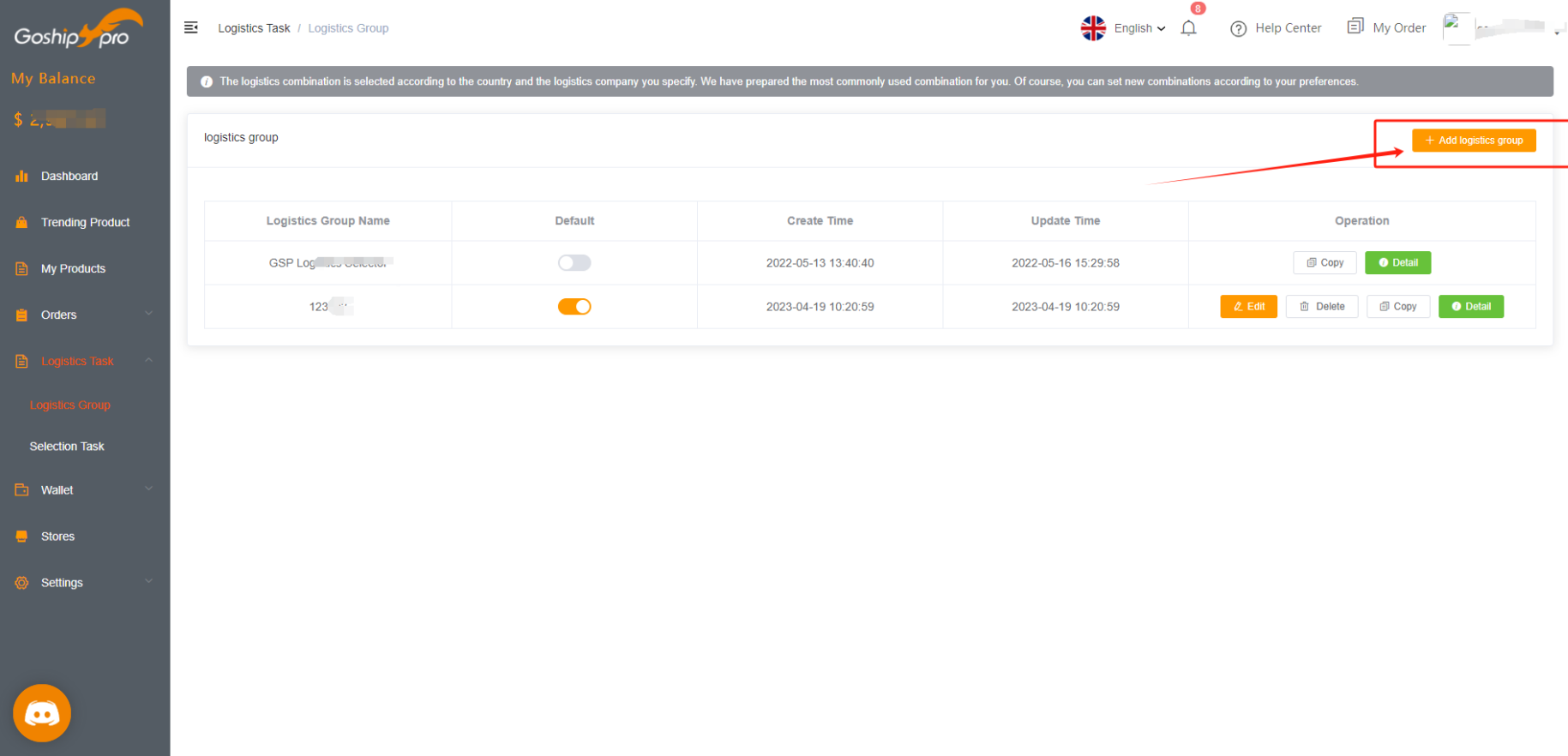
Name your new logistics group to differentiate it from others. For the Priority option, you can choose “Default’’, which requires choosing top 3 preferred logistics options. When none of the three logistics options are available, you need to manually select one before payment. You can also choose “Price” for the Priority option, which means the cheapest logistics lines will be chosen for the order. Please note that some of the cheapest logistics lines may take longer shipping times.
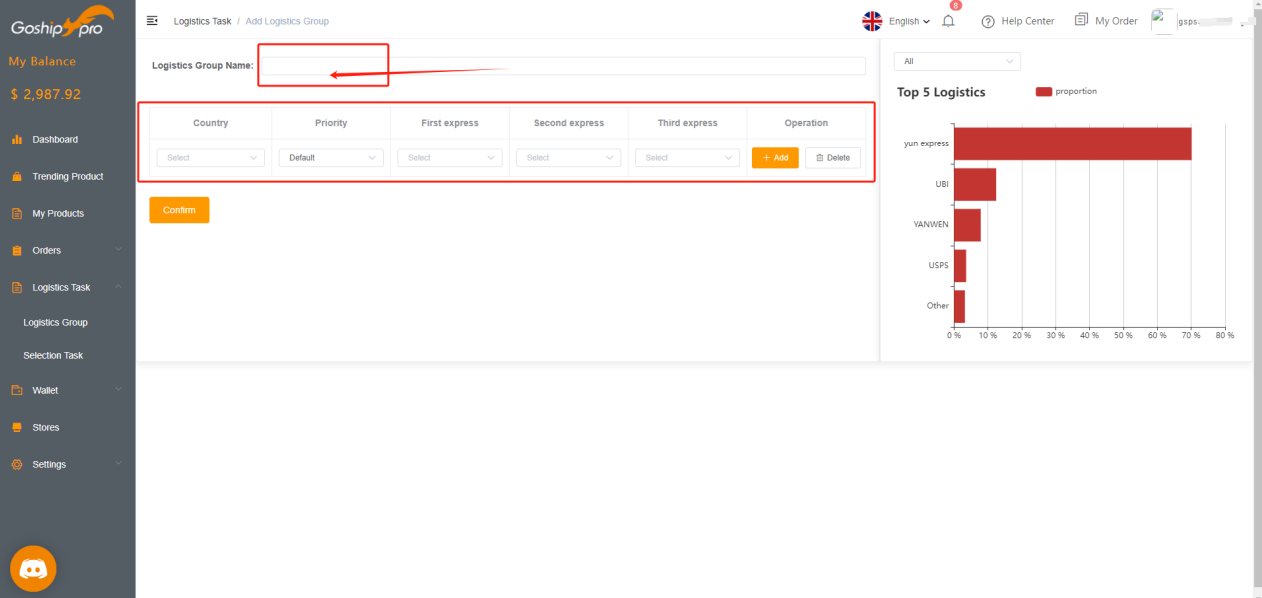
2. “Logistics Task > Selection Task”: Enable the automatic logistics selection feature.
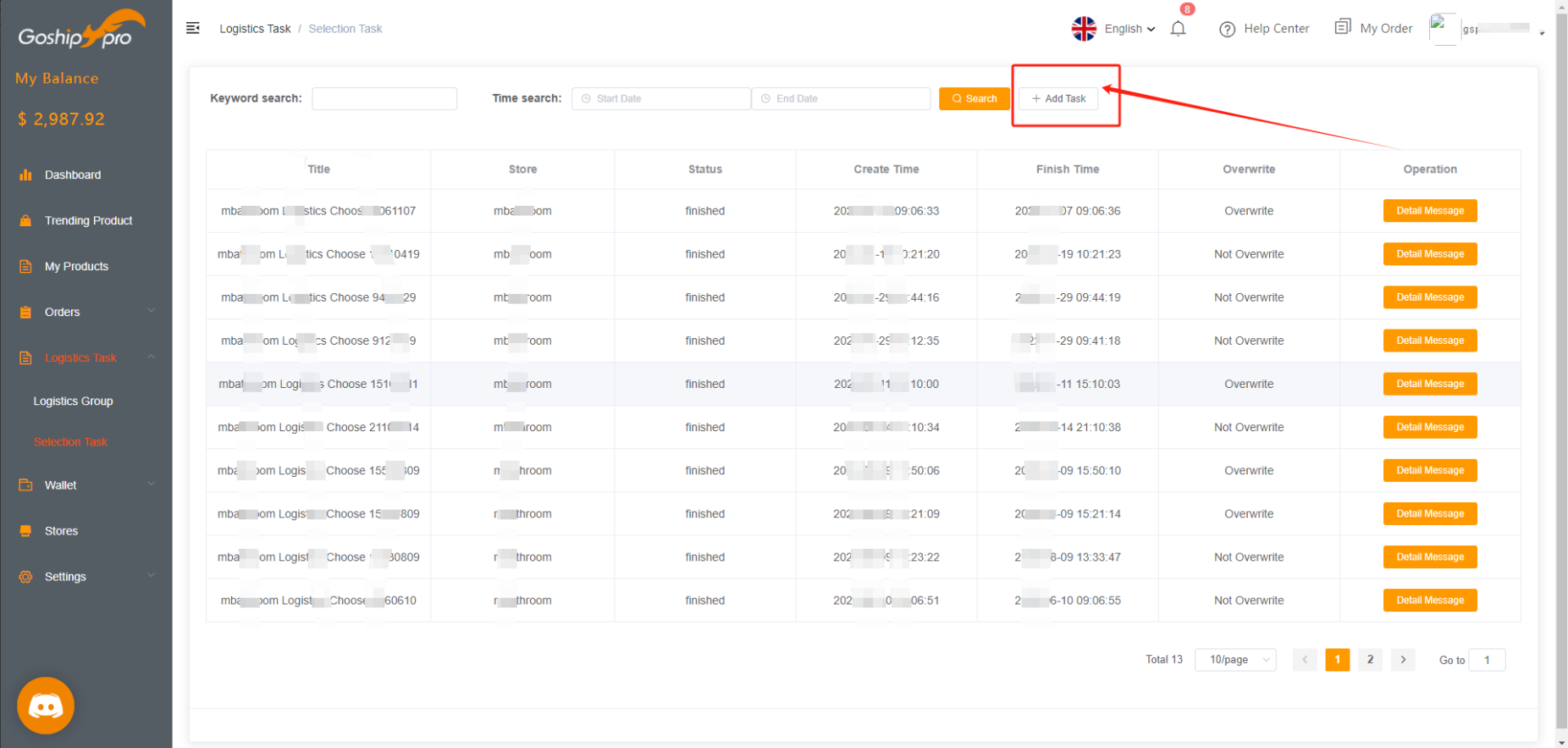
“Overwrite”: Overwrite any previously chosen logistics for the order.
“Not Overwrite”: This task will ignore orders that already have selected logistics.
“Detail Message”: Processing result.