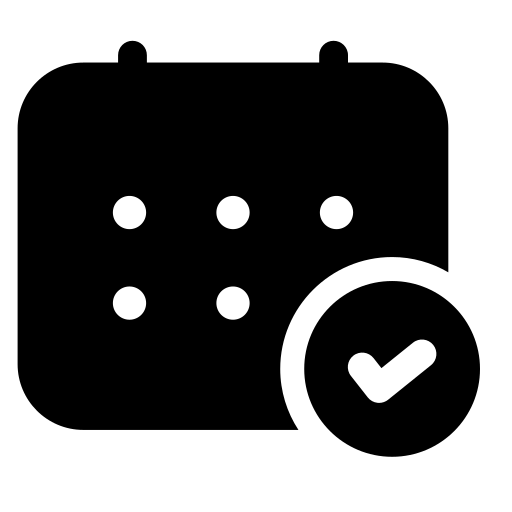How to Remove Powered by Shopify in 3 Steps?
Why should I remove Powered by Shopify?
Every Shopify store has Powered by Shopify shown up in the footer by default. It feels like a child company with its guardian if we don’t remove it. People will know we made the store with Shopify easily. This is a sign that they can find better deals elsewhere. You may also want to use the place for your own brand. Or from an aesthetic point of view, leave a breathing space at the bottom.
How to remove Powered by Shopify?
No matter what the reasons are, removing Powered by Shopify is very simple that you can finish in 2 mins.
There will be 3 steps using Edit language.
Step 1
First, start in your admin, then click Online Store. Click “Actions” next to the theme you want to edit, then click “Edit language.”
Step2
Type “Powered” in the Filter search bar
You can check all the “Powerd by Shopify” shows on your store.
Step 3
Click in the Powered by Shopify box, and type a space. Then click Save.
Now you can view your store free from Powered by Shopify.
You may also interested in: